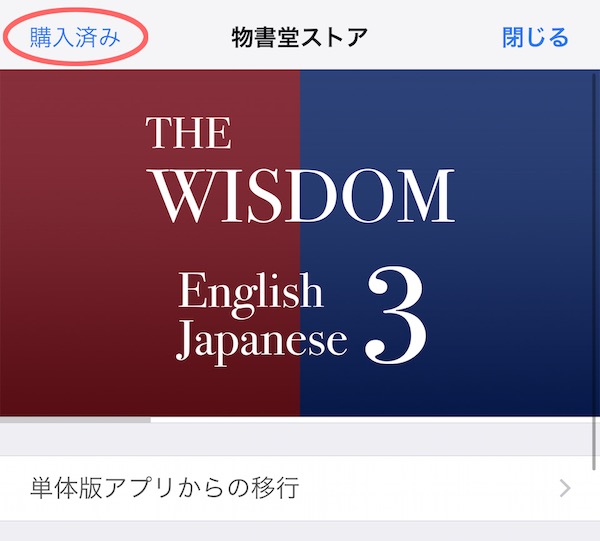Procedures to migrate from standalone apps to "Dictionaries by Monokakido"
This page explains the free migration procedures from standalone apps to "Dictionaries by Monokakido".If you have study apps and wish to migrate to "Vocabulary by Monokakido", please see here.
List of apps for migrationOpen
Migration procedures
We will use "WISDOM 2" in this example to explain the migration procedures.
Migration procedures can be performed for free. If a product price appears during the migration, it means the process is wrong. Please be careful not to purchase in-app products again.
If you are using Family Sharing, please see "How to migrate the app if you are using Family Sharing".
- Start the App Store app and update "WISDOM 2".
- Install "Dictionaries by Monokakido".
- Start "WISDOM 2".
- If it is right after the update, a message "Migrate to integrated app" will appear. If you have closed it, go to the "More" menu and tap "Migrate to integrated app".
- Within the message "Migrate to integrated app", tap "Migrate to Dictionaries" at the bottom. If in-app purchases within apps such as "Access German Dictionary" are not restored, they need to be restored before the migration.
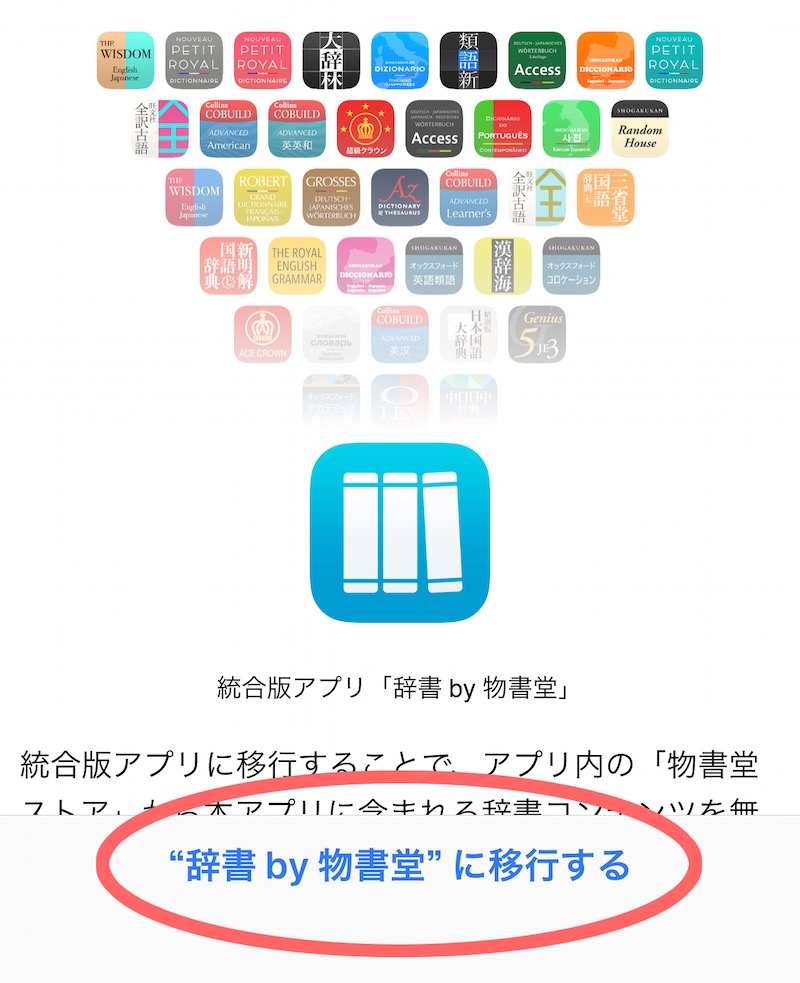
- "Dictionaries by Monokakido" app automatically starts and a migration screen will appear. Please download the contents by tapping the "Free" button.

- Download will start. Download will continue even if you close the screen, but the content will be unavailable until the download completes.
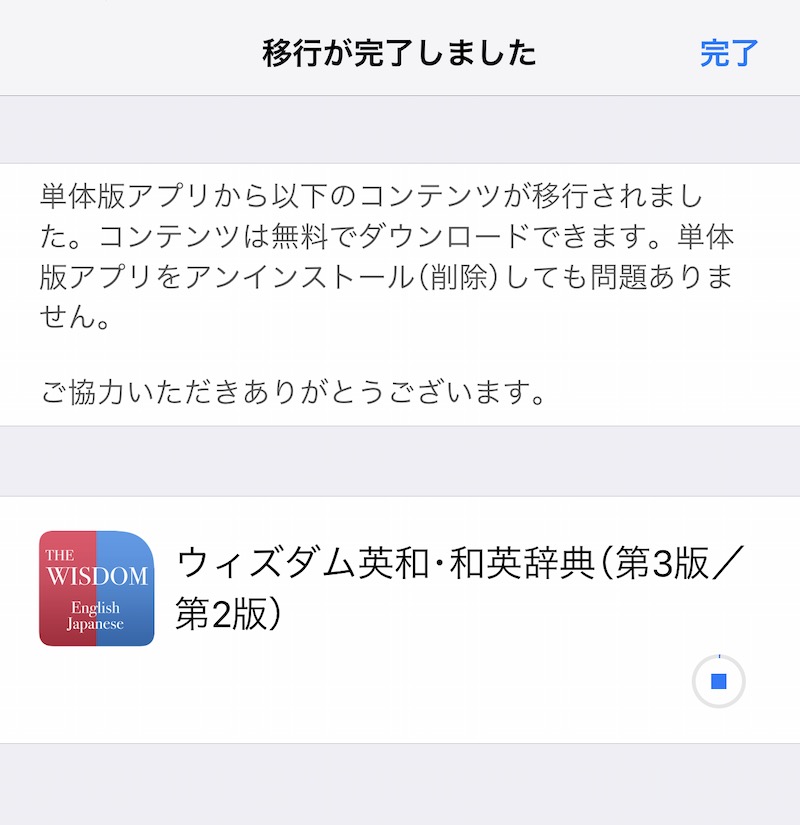
- If you have closed the migration screen before download, move to the "Restore" screen to download the contents. Select "Collection" from the menu and tap the "Store" button on top right.

- Tap "Restore" on top left of the Store screen.