How to migrate the app if you are using Family Sharing
In-app purchases are not supported by Family Sharing, however, standalone apps already shared through Family Sharing can be migrated to the integrated container app for free.
Please see below for the migration process under Family Sharing.
- Update your standalone app (downloaded through Family Sharing) to the latest version.
- Download the "Dictionaries by Monokakido" app for free from App Store. When doing this, do not install from "Purchased" within your Family Sharing member's account, but install using your own account. Below is a link to "Dictionaries by Monokakido" within App Store. [リンク挿入]
- Start the standalone app, and within the message "Please migrate to integrated app", tap "Migrate to Dictionaries". If the message doesn't appear, it can be displayed from the "More" section (within iPad, tap the menu button on top right).
- "Dictionaries by Monokakido" app will start and a message "Migration is complete" will appear. After downloading the migration content for free, the transfer process is complete. If a message "Failed to reauthorize" appears during free download, this means the "Dictionaries by Monokakido" app downloaded in step 2) has been installed from purchases of your Family Sharing member's account. In such a case, please delete "Dictionaries by Monokakido" and download it again through your own account and follow the migration process in step 3).
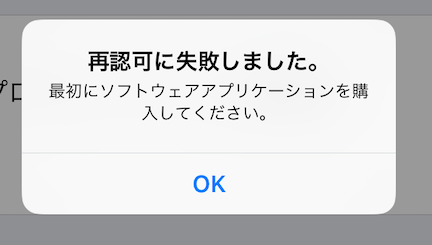
Also, in-app purchases are not supported by Family Sharing. We are very afraid but future in-app purchases made within "Dictionaries by Monokakido" can not be shared with family members.