Installing an older version app
Monokakido's apps may adapt each app's operating environment during app updates in order to support new versions of iOS continuously. However, depending on your device, if you update your app to the latest version, the app may not work on your device. In such a case, by following the steps below, you can install an older version app that works on your device.
Installing an older version app is only possible from your device in use. Currently you can not install an older version app through iTunes. Also, please check important notes at the end of this page.
To install an older version app
- Update your iOS to the latest version. To update your iOS, please see Apple's site here.
- Start the App Store app.
- From "Account > Purchased" or "Purchased" find the app you would like to install, or open the page of the product that you would like to install.
- Tap the icon with a cloud and a down arrow, or the Install button.
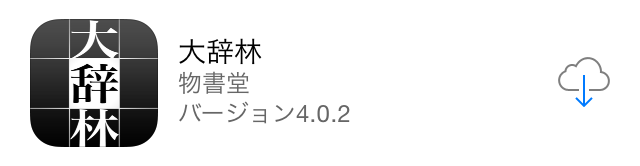
If a price shows instead of the Install button, then from the "Settings" app, go to "App Store", log in using the Apple ID you used to purchase the app that you would like to install, then try "Install" again. - The following message appears.
- An older version app that works on the current iOS will be installed.
Important notes
- Please note that older version apps will not accept updates that contain bug fixes even when there may be problems in the app.
- Monokakido's dictionary and other apps are large files, therefore a wifi connection is required.
- Within App Store "Purchased", if you can't find the app you would like to install, go to the "Settings" app and from "iTunes & App Store", check that you are logged in using the Apple ID you used to purchase the original app.
- As of August 2019, it has been confirmed that iOS 7 and later allow installing older version apps. We are afraid iOS 6 and before don't allow installing older version apps. Also, depending on future changes on App Store, the iOS version that supports installment may change.